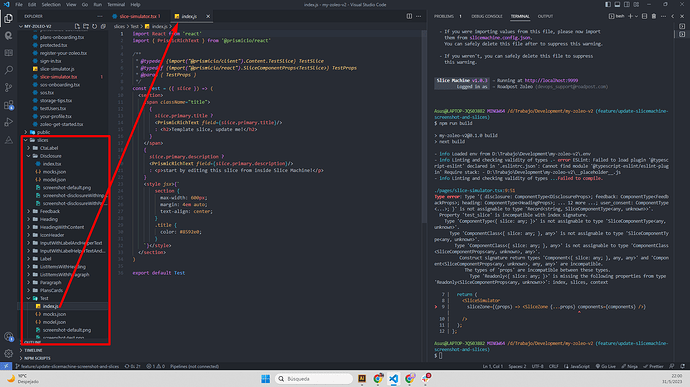Hi there!
We just run the slice machine npm run slicemachine and we started to get this error:
FROM AWS:
Failed to compile.
2023-05-25T14:07:31.859Z [WARNING]: ./pages/slice-simulator.tsx:9:51
Type error: Type '{ disclosure: ComponentType<DisclosureProps>; feedback: ComponentType<FeedbackProps>; heading: ComponentType<HeadingProps>; ... 11 more ...; user_consent: ComponentType<...>; }' is not assignable to type 'Record<string, SliceComponentType<any, unknown>>'.
Property 'test_slice' is incompatible with index signature.
Type 'ComponentType<{ slice: any; }>' is not assignable to type 'SliceComponentType<any, unknown>'.
Type 'ComponentClass<{ slice: any; }, any>' is not assignable to type 'SliceComponentType<any, unknown>'.
Type 'ComponentClass<{ slice: any; }, any>' is not assignable to type 'ComponentClass<SliceComponentProps<any, unknown>, any>'.
Construct signature return types 'Component<{ slice: any; }, any, any>' and 'Component<SliceComponentProps<any, unknown>, any, any>' are incompatible.
The types of 'props' are incompatible between these types.
Type 'Readonly<{ slice: any; }>' is missing the following properties from type 'Readonly<SliceComponentProps<any, unknown>>': index, slices, context
FROM LOCAL:
- info Loaded env from D:\Trabajo\Development\get-elastech\my-zoleo-v2\.env
- info Linting and checking validity of types ...- error ESLint: Failed to load plugin '@typescript-eslint' declared in '.eslintrc.json': Cannot find module '@typescript-eslint/eslint-plugin' Require stack: - D:\Trabajo\Development\get-elastech\my-zoleo-v2\__placeholder__.js
- info Linting and checking validity of types ..Failed to compile.
./pages/slice-simulator.tsx:9:51
Type error: Type '{ disclosure: ComponentType<DisclosureProps>; feedback: ComponentType<FeedbackProps>; heading: ComponentType<HeadingProps>; ... 10 more ...; user_consent: ComponentType<...>; }' is not assignable to type 'Record<string, SliceComponentType<any, unknown>>'.
Property 'test_slice' is incompatible with index signature.
Type 'ComponentType<{ slice: any; }>' is not assignable to type 'SliceComponentType<any, unknown>'.
Type 'ComponentClass<{ slice: any; }, any>' is not assignable to type 'SliceComponentType<any, unknown>'.
Type 'ComponentClass<{ slice: any; }, any>' is not assignable to type 'ComponentClass<SliceComponentProps<any, unknown>, any>'.
Construct signature return types 'Component<{ slice: any; }, any, any>' and 'Component<SliceComponentProps<any, unknown>, any, any>' are incompatible.
The types of 'props' are incompatible between these types.
Type 'Readonly<{ slice: any; }>' is missing the following properties from type 'Readonly<SliceComponentProps<any, unknown>>': index, slices, context
7 | return (
8 | <SliceSimulator
> 9 | sliceZone={(props) => <SliceZone {...props} components={components} />}
|
10 | />
11 | );
12 | };
Some idea that what it is happening? We just run the slicemachine an start this error.